[ List Earliest Comments Only For Pages | Games | Rated Pages | Rated Games | Subjects of Discussion ]
Comments/Ratings for a Single Item
Perhaps I could modify the pass command, by which I mean add actual code beyond the break statement, to pass the turn of the next player, or in multi-player games, which I hope to eventually get to, all the players until the current player. Or I could leave pass alone and use skip for that, so that pass could be available to players as a move, while skip was reserved for programming code.
I've just replaced the 'Verify' button with the 'Preview' button. I did this because I have expanded the use of this button from previewing your move to previewing other changes you may make before moving, such as changing the appearance of the game or taking back a move. Also, it is when you click on the 'Send' button that you actually verify your move.
I humbly ask: When will a new version be available, where the move order can be different, e.g. B-W-W-B-W-B-W-B...? /Mats
This matter is very low priority and hard to do. So probably some time after the end of the Mayan calender, assuming we're still here, if ever.
Ah, after the apocalypse December 21st, 2012 A.D. :-) /Mats
Fergus, Quick Question: I stupidly closed my newly created, unpublished preset without saving the URL. How can I access it to send more invites? For some reason, my computer doesn't keep file history, so I can't find it for the life of me. Thanks! Best, Nick
If you can tell me the name of the game, I can look at the names of the settings files for that game.
Thanks Fergus, It is Battle Royal. I think the settings name was BattleRoyal.
I saw no settings files for Battle Royal. So I sorted the directory by date to get the most recently edited settings files, and I found Royal Rumble. Checking the author field inside the file, I found your maeko userid. So I think the URL you want is
http://play.chessvariants.org/pbm/play.php?game=Royal+Rumble&settings=RoyalRumbleHaha. Sorry about that, Fergus. I never drink, but yesterday I had a few, so that was the norm for me then. I appreciate your help.
I have previously had some ideas for enabling Game Courier to automate tournaments. This would allow people to use Game Courier to create a tournament, take sign-ups for it, and automatically assign the games to be played. But I've since forgotten what I had in mind. Here are some things I'm thinking of right now. In creating a tournament, someone could assign certain presets to the tournament and set time controls. Then Game Courier could list the tournament on the logs page, and people could sign up for it. At a certain point, either at a preset time or triggered manually, it would assign games according to certain rules. Perhaps the person setting up the tournament could specify what type of tournament it is, and it would follow different rules for different types of tournaments. Perhaps it could also be programmed to handle different methods of determining the winner and of breaking ties. Adding points and using Game Courier Ratings are two methods that come to mind. Any additional thoughts on how Game Courier could enable the automation of tournaments?
If you accept a game, can you customize it on your side? Such as, if you prefer different icons for pieces, or different colors, or if one player wants to move by mouse and the other player prefer keyboard, or if one player wants the board inverted on their side.
joe, i sent you an email, but i'll just say here, in the game we are playing where you have the yellow/red side (you just moved a yellow pawn to a3), you should of moved the red army, not the yellow.
I'm redesigning how forms look in Game Courier. Using shared styles, I am visually grouping together the elements of each form, and where there is more than one form, I am visually distinguishing them from one another. Visually, each form is an olive block. Some forms are still tables. In those that aren't, a darkkhaki field, which despite its name is lighter than olive, surrounds a field and its identifier. Separate forms appear as separate olive blocks.
The changes are working well and looking good in Firefox and Chrome but not in Internet Explorer. In the menu form, which is what shows up when you first select a game, I used BUTTON tags for links within the form. These work in Chrome and Firefox but not in Internet Explorer. Also, the CSS styling doesn't work for every form in Internet Explorer, though it does work for some, which leaves me puzzled.
I got the BUTTON tags to work for links in Internet Explorer by adding an onClick element to each one with some JavaScript for redirecting the page. Although this has the disadvantage of requiring JavaScript, Game Courier already works best with JavaScript enabled, Internet Explorer normally has it enabled, and I couldn't even find out how to disable it in Internet Explorer. I also added a huge message that appears when JavaScript is disabled, explaining why JavaScript should be enabled. The CSS wasn't working with some pages, because the form was in a stray P element, and IE is stricter in how it interprets nesting elements. I fixed this by removing or closing the stray P element.
Just a word of warning in advance in case anything goes wrong. I am about to upload several modified files at once. The changes I made to them are all interrelated. So things would not work right if I uploaded one at a time. The changes are to the system for handling user preferences. Each user preference was previously coded one at a time. I am changing it to transparently handle all user preferences in two passes. When it loads a log file, it stores any customizations that differ from the settings file, then overwrites normal settings with user preferences. When it writes a log, it writes the customizations it previously stored as the main values to the log, and it assigns the user preferences to variables tagged with the player's userid. The benefit to doing it this way is that the code does not have to keep track of separate variables for user preferences, and it will become easier for me to add more options for user preferences.
Bugs from this update seem to be fixed now. Let me know if anything is still not working right.
I've been at work making Game Courier more tablet-friendly. It can now fit Table, CSS, PNG, JPG, and GIF boards to the screen size, at least for square, grid, and hexagonal boards. I still have to do circular and custom boards. Since Android limits the user to three system fonts, these typically being Droid Sans, Droid Serif, and Droid Mono, I have looked into using webfonts. I got some free webfonts from http://www.fontsquirrel.com/ that look like Courier, Arial, and Plantin, and they are looking very good on my Android tablet. Some CSS code keeps the fonts from loading unless you are using a tablet or other mobile device, and desktops will default to Courier New, Arial, and Georgia.
 danielmacduff wrote on Mon, Oct 14, 2013 06:48 PM EDT:
danielmacduff wrote on Mon, Oct 14, 2013 06:48 PM EDT:Some while back, I posted a comment on how perhaps there should be a CVP app. http://www.chessvariants.org/index/displaycomment.php?commentid=30079 I realize how difficult that would be, but it seems that an app implementation of Game Courier would be more useful than a Maharajah-for-Hire.
Well... i try to play my first game on this site (Wildbeast Chess) But it doesn't work. i make a move, the preset shows my move, but it's not remembered. Don't know what I do wrong-
Georg, we will work it out. Game Courier works just fine but it can act a little weird. I'll challenge you to some games and we'll get it to work.
Jeremy when preset complete challenge with Nutty Knights to Duking Falcons is first choice.
Jeremy, thank you. That would be great. Now I also started a game of Ultima facing the same problems!
25 comments displayed
Permalink to the exact comments currently displayed.
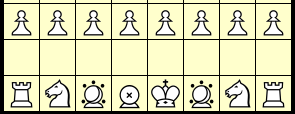
Game Courier has the commands pass and skip, which both do nothing. These can be used. If you have a line that bans commands, add this line: