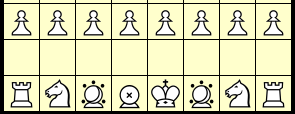Pixelpusher
Nowadays, you can buy many very strong computer programs for your PC. The newest version of Rebel is challenging grandmaster and nearly world-champion Anand. Programs have ELO-ratings, much higher than most of us can even dream to get close to. The Pixelpusher program takes a step in the other direction: it is might well the weakest playing chess program in the world! Pixelpusher namely just makes a random legal move. If you are again beaten up badly by your commercial chess playing program, try Pixelpusher!There are now webpages for chess, and some variants of chess:
- Chess.
- Almost Chess.
- Centerless Chess.
- Chancellor Chess.
- Paulowich's Chancellor Chess.
- Chess on a Board with 37 squares.
- Demi Chess.
- Dunsany Chess.
Above, you see an applet in working. It plays a game of chess against you.
How to use the applets
- To make a move, first (left) click on a piece, and then on its destination square.
- To deselect a piece, (left) click again on the selected piece.
- To castle, (left) click on the king and then on its destination square. The rook moves automatically with it.
- To go back to the original setup, right click on the board. If you have a one-button mouse, click and press the alt or control button at the same time.
- The applet checks legality of the moves, including check. It follows the chess moves precisely, except that it does not allow you to promote a piece to something different from a queen, and:
- The applet does not determine stalemate or mate, draw by repetition, or draw by the 50 moves rule.
Known bugs
- Promotion is automatically to a queen. Minor-promotion is not possible.
- The applet does not detect the end of a game.
- The computer just makes the first legal move he sees. It is actually more difficult to lose from the computer than to win from it.
- The computer only plays black.
The name
I named it Pixelpusher, after the name `woodpusher' for a chess player that actually do not think when they play a game of chess.Comments?
Comments are appreciated. Send email to Hans Bodlaender. Email me also if you want the source code, or want to help me improving the code. You can download all files from this directory, as of April 7, 1998:WWW page and applet by Hans Bodlaender.
WWW page created: April 3, 1998. Last modified: April 7, 1998.